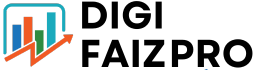Google Ads, a pay-per-click (PPC) advertising platform, is a powerful tool for businesses looking to reach a vast online audience. With multiple ad formats and targeting options, it enables advertisers to connect with potential customers and drive measurable results. This guide offers an in-depth understanding of the platform and how to utilize it effectively.
What is Google Ads?
Google Ads is the world’s largest online advertising platform, enabling businesses to place targeted ads across Google’s search results, partner websites, and other online spaces. With Google Ads, advertisers bid on keywords relevant to their offerings, allowing their ads to appear in specific search queries or on relevant websites.
Types of Ads on Google Ads
- Search Ads: Text-based ads displayed in search engine results when users enter specific keywords. Ideal for high-intent searches.
- Display Ads: Banner-style ads on Google’s partner websites, providing broad visibility to a diverse audience.
- Shopping Ads: Product-centric ads that include images, prices, and descriptions, appearing on Google Shopping and search results.
- YouTube Ads: Video and display ads appearing on YouTube videos and search results.
Each type offers unique benefits, making it essential to align ad types with campaign goals for maximum impact.
Why Use Google Ads?
Google Ads stands out due to its scalability, precision, and effectiveness.
- Fast Results: Unlike SEO, which takes time to show results, Google Ads campaigns can generate immediate visibility.
- Customer Insights: The platform provides robust analytics, allowing businesses to optimize campaigns and understand customer behavior.
- Versatility: Google Ads supports every stage of the customer journey, from awareness to conversion.
- High ROI: On average, businesses earn $2 for every $1 spent on Google Ads.
How Google Ads Works
At its core, Google Ads operates on an auction system. Advertisers bid for ad placements, but rankings depend on more than just bid amounts. Google’s algorithm evaluates:
- Bid Amount: The maximum amount an advertiser is willing to pay per click.
- Ad Quality: Determined by relevance, click-through rate (CTR), and landing page experience.
- Ad Rank: A combination of the bid amount and quality score that determines an ad’s placement.
This ensures users see relevant ads and advertisers achieve better results.
How to Use Google Ads in 7 Steps
1. Establish Your Foundation
Define your business goals and audience. Are you aiming for lead generation, e-commerce sales, or brand awareness? Understanding your target audience’s behavior, interests, and search habits is crucial for campaign success.
2. Set Up Your Google Ads Account
Sign up for a Google Ads account using a Google account. Specify your location, time zone, and billing details. Don’t forget to set up conversion tracking to measure campaign effectiveness.
3. Identify Keywords
Use tools like WordStream’s Free Keyword Tool to discover relevant keywords. Evaluate factors like search volume, competition level, and cost-per-click (CPC) to build a list of high-performing keywords.
4. Create Your Campaign
Select a campaign type (Search, Display, Shopping, etc.) and define:
- Ad schedule
- Location and language targeting
- Budget and bidding strategy
- Keywords
Tailor these settings to align with your goals.
5. Create Your Ads
Craft compelling ads with:
- Clear value propositions
- Keywords aligned with user intent
- Emotional and actionable messaging
With responsive search ads, Google automatically tests different combinations of headlines and descriptions to optimize performance.
6. Monitor Performance
Analyze key metrics:
- Cost Per Click (CPC): Measures cost-effectiveness.
- Click-Through Rate (CTR): Indicates how engaging your ads are.
- Conversion Rate: Tracks the percentage of clicks that lead to conversions.
- Cost Per Action (CPA): Evaluates the cost-effectiveness of achieving a conversion.
7. Optimize and Adjust
Use performance data to refine keywords, ad copy, and targeting. Test new strategies and eliminate underperforming elements to maximize ROI.
Three Tips for Google Ads Success
- Test Regularly: Run A/B tests on ad copy, visuals, and targeting to determine what resonates with your audience.
- Use Negative Keywords: Prevent ads from appearing for irrelevant searches by specifying keywords to exclude.
- Leverage Extensions: Enhance ads with extensions like sitelinks, call buttons, or location details to improve visibility and engagement.
Evaluating Campaign Strength
A strong Google Ads account demonstrates consistent performance across key metrics, alignment with business goals, and an adaptive approach to optimization. Use benchmarks to gauge success and strive for incremental improvements.
By following this guide, you can harness the full potential of Google Ads to drive traffic, generate leads, and grow your business efficiently.